TV and FILM PRODUCTION - Hannah Lange

During this unit, we started our editing process for our Horror films.
VIDEO ESSAY - HOMEWORK

As homework, we needed to create a short video essay on 13 different film transitions. Here, I created a nine minute long video explaining the differences between all the transitions, along with finding and editing in examples from major films for each one.
Along with this, I also featured my own video transition examples by recording within college hours and then taking my work home with me. I was able to test and trial lots of different styles during recording, spending time working on how each shot should look, and then editing it all on premier pro later on.
SPECIAL EFFECTS
For the film, we had some special effects on our creatures eyes that we planned. Originally, we were going to try and get contact lenses for our actor to wear, however due to price and safety complications, we opted against it and rather for editing instead.
I wanted to practice doing this effect before the final shooting because it was going to take a long time, so i came in on my own on a Friday and started practicing in after effects.
OFFLINE EDIT
Offline edit was to allow the correct edit for timeing and pacing. It allowed me to fully edit together the film and cut shots to size to see when and how I would be able to implement feautres like audio, sound and SFXs later on in my online edit.
ONLINE EDIT 1 - COPYCAT
Online edit of COPYCAT, first cut. This video was almost all of the editing and features within the film. Different from the offline edit, I used better audio quality from our microphones along with colour grading scenes and visual effect practice.
ONLINE EDIT 2 - COPYCAT REUPLOADED
Here I remade / reedited my horror film COPYCAT. This reupload focused mainly on more background ambience and music which I had composed by a music composer LEO COCCO. I wanted more music in the film to create more eerie atmosphere thought-out the movie.
I also went back and tried retouching on the first reveal of the Mimic edit (in the mirror) to try and have it revealed behind Molly rather than overlayed on top
Editing write up and evaluation - COPYCAT
From the beginning, i planned my horror film to be split into three kind of "parts". Blue, Yellow and Green. Splitting my film into three helped me organise and create the different moods completely throughout the film. This was a decision i made when making my offline editing - realising lots of the clips had different "main" colours in each shot. So i thought to help create different moods throughout the film, i should enhance the ones already in the scene. Originally, in the offline edit, the main colours were Blue, Grey and Yellow. However i wasn't keen on the grey tones, so i changed it out for green and then recoloured clips using adjustment layers in my online edit.
Blue:
The beginning of the film is set in blue and white, which tends to be a colour to invoke tranquility and calmness to an audience. At this point of the film, nothing completely out of the ordinary had occurred. I began with finding all my clips in organised files and numbering them down on a piece of paper, before dragging them into Premier Pro and cutting them to size. I then began with my intro because i had a clear idea of how i wanted to start my film - with dramatic scene setting and location establishing. Without this, we wouldn't ever see where our character was. At first (in my offline edit) i wanted to try and be quite anempathetic about the toning of the film, using very happy and outgoing music with a horrific story. After testing, i found i didn't quite like the contrast because it implied ironic humour for the film - which wasn't my aim. So i changed to bell chimes. This worked better because i had the same cut away transitions whilst still keeping the dramatic toning of the film.
Yellow:
Yellow in film is used to create unease and sickening tones for the scene. Considering the middle part of the film was gross, i opted to enhance this feeling. To start, I cut together my clips for part two in a slower pace to hopefully build suspense leading to the "food gore" scene. This was to start the decline in the characters wellbeing and the story tone as a whole, ultimately leading the audience to knowing something was about to happen.
The middle part of the film always was quite disgusting with food gore, so upon watching the clips and cutting them together in premier, I decided to enhance the yellow toning of the scene even more to create a sickening hue around the food and the character. This helped make the scene even more revolting, making watchers cringe (which was the aim).
During this scene in my offline edit, i held the door locking shot for a bit too long and it killed the audience attention. So to help retain the audience attention, i set the smash cut sooner into the cut to keep the pacing of the film correct throughout.
Green:
Green is used to display ominous power and corruption within a scene. During my offline edit, i found that the bathroom lighting gave way to yellow and green tones for the film. Considering i already had made quite a yellow scene, i saturated the green within the scene and dimmed out much other colour. This final part of the film is the climax in the story, so i wanted to create a jump and isolated tone (Isolation being the film theme). In the offline edit, I began with cutting the first reveal of the mimic into two and creating a cutaway transition between the mimic and the character. In the online edit, i shortened those cuts to make the pacing faster and added in more flashing lights to cover the cutaways to make them look more like invisible cuts (cutting when the lights flickered dark). In the online edit, i began adding in more continuous crying sounds from other clips to make it sound like our main character was continuously weeping rather than stopping and starting again. To cover these cuts, i added music over the top to help enhance the tense scene.
In the offline edit, I did not use any of the boom microphone sound, as i was just cutting everything together for the pacing. So in the online cut, I used lots of peeling sounds for the mimic transformations in L and J cuts to continue sound throughout the period so as not to have any dead sound space for the audience to lose attention to.
Overall:
Overall, i feel i did well to make my offline and online edit in the allocated time to the deadline.
To start with, I used headphones throughout my entire editing process in hope to catch any audio problems immediately. I went through several attempts of listening to the film as a whole and found no issue for two weeks of editing, only to upload the film to youtube and listen to the film without headphones to find that at one point in the film you can hear the crew talking in the background. Its subtle and drowned out by a hairdryer, but ultimately can be heard. What i should have done was listen to the film with and without headphone to verify everything was correct before uploading. In the future, i shall take more precautions as to use audio peaks correctly and test my audio with both output medias.
I would also have liked to spend more time on audio directly from the boom mic. I used it sometimes for the sound effects and to enhance certain sound parts, but overall i used the built in microphone from the camera because it was easier to de noise and de hum. I should have spent more time trying to fix the audio quality from the good mic rather than the built in camera one. In the future, i shall give myself more time to work on that.
I think my story pacing throughout the film is correct across each part, and i limit the dead space for the majority. There is a part in the Blue part of the film where i could have shortened the shot a little more, however if i did so it would bring about the dramatic match cut shot too quickly and i would lose audience understanding because the shot would have moved too fast.
I think my use of colour throughout the film worked well because of the preexisting colours throughout our shooting space. It would have been a shame to remove the vibrancy from such an engaging setting - so playing on the colour engagement was the right thing for me, and also fun to play around with adjustment layers and colour theory to make certain scenes more exciting to watch.
EYEBALL EDITING
The special effects within COPYCAT where done with a mixture of edited effects and make-up. The eyeballs on our Mimic were done through After effects on Adobe. The process of editing the eyes took me five weeks to do four different shots, which is eight separate eyeballs I edited for the effect to work.
I started with the shot our actor did the least amount of physical movement in, and began tracking the movement of the left eyeball. However, during production we manually created flickering lightings by switching the lights on and off. This was a major issue for me editing because each time the lights turned out, the tracker would lose the point of the eyeball and jump to a different position. This was a common issue throughout all of the shots and I had to then go in frame by frame and keyframe the tracker by hand each time the shot turned dark. I repeated this step until the eyeball had been completely tracked, and then I started on filling in the tracker with black. I then had to go and decrease the shade of black each time the lights went out during a lighting flicker so that the colour would look natural against the scene, and not like its just been stuck over the actors eyes.
I repeated these steps for each of the eyeballs that weren't moving the most, then editing in small highlights and depth for the eyes to make them more 3D rather than just black cut-outs on the actors eyes. I then repeated this step for each eyeball in each scene until I was happy with how they all moved and reflected individually.
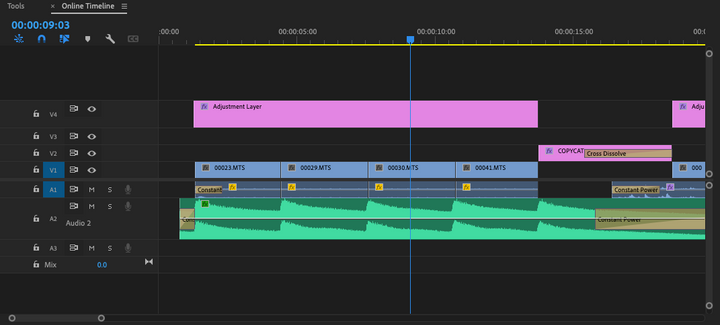
Two timelines of the first COPYCAT Online Edit in Premier Pro
